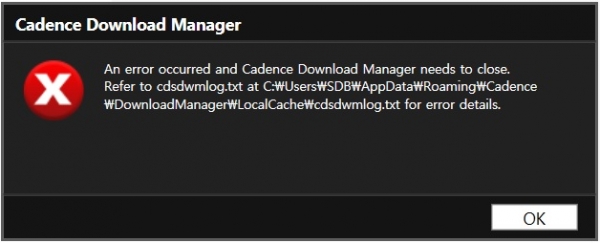OrCAD & Allegro | orcad 설치가 안됨니다.
페이지 정보
- 작성자 : 권기덕
- 작성일 : 23-08-02 19:43
- 조회 : 1,660회
관련링크
본문
22년 4월 쯤 구매을 했으며,
최근 노트북 포맷으로 새로 설치 있는데.. 설치가 되지 않습니다.
- 동글 드라이버 설치 시, 블루스크린 발생 (page_fault_in_nonpaged_area hardlock.sys)
=> 최신 드라이버 및 라이센스 매니저로 설치함
- 프로그램 설치 시, 첨부 파일 처럼 창이 뜨고 더는 진행이 안됨.
참고로 cdsdwmlog.txt의 경우, 아래와 같이 log가 남겨저 있습니다.
=========================================
오후 7:35:48 2023년 8월 2일 수요일 : Checking for another Wrapper instance...
오후 7:35:48 2023년 8월 2일 수요일 : An exception occured which is causing the program to close.
오후 7:35:48 2023년 8월 2일 수요일 : Details of exception are : 개체 참조가 개체의 인스턴스로 설정되지 않았습니다.
오후 7:35:48 2023년 8월 2일 수요일 : Stack Trace for the exception is 위치: CadenceDownloadManager.Utilities.GetRunningProcessByNameAndCommandLine(String strProcessExecutable)
위치: CadenceDownloadManager.App.OnStartup(StartupEventArgs e)
위치: System.Windows.Application.<.ctor>b__1_0(Object unused)
위치: System.Windows.Threading.ExceptionWrapper.InternalRealCall(Delegate callback, Object args, Int32 numArgs)
위치: System.Windows.Threading.ExceptionWrapper.TryCatchWhen(Object source, Delegate callback, Object args, Int32 numArgs, Delegate catchHandler)
위치: System.Windows.Threading.DispatcherOperation.InvokeImpl()
위치: System.Threading.ExecutionContext.RunInternal(ExecutionContext executionContext, ContextCallback callback, Object state, Boolean preserveSyncCtx)
위치: System.Threading.ExecutionContext.Run(ExecutionContext executionContext, ContextCallback callback, Object state, Boolean preserveSyncCtx)
위치: System.Threading.ExecutionContext.Run(ExecutionContext executionContext, ContextCallback callback, Object state)
위치: MS.Internal.CulturePreservingExecutionContext.Run(CulturePreservingExecutionContext executionContext, ContextCallback callback, Object state)
위치: System.Windows.Threading.DispatcherOperation.Invoke()
위치: System.Windows.Threading.Dispatcher.ProcessQueue()
위치: System.Windows.Threading.Dispatcher.WndProcHook(IntPtr hwnd, Int32 msg, IntPtr wParam, IntPtr lParam, Boolean& handled)
위치: MS.Win32.HwndWrapper.WndProc(IntPtr hwnd, Int32 msg, IntPtr wParam, IntPtr lParam, Boolean& handled)
위치: MS.Win32.HwndSubclass.DispatcherCallbackOperation(Object o)
위치: System.Windows.Threading.ExceptionWrapper.InternalRealCall(Delegate callback, Object args, Int32 numArgs)
위치: System.Windows.Threading.ExceptionWrapper.TryCatchWhen(Object source, Delegate callback, Object args, Int32 numArgs, Delegate catchHandler)
위치: System.Windows.Threading.Dispatcher.LegacyInvokeImpl(DispatcherPriority priority, TimeSpan timeout, Delegate method, Object args, Int32 numArgs)
위치: MS.Win32.HwndSubclass.SubclassWndProc(IntPtr hwnd, Int32 msg, IntPtr wParam, IntPtr lParam)
위치: MS.Win32.UnsafeNativeMethods.DispatchMessage(MSG& msg)
위치: System.Windows.Threading.Dispatcher.PushFrameImpl(DispatcherFrame frame)
위치: System.Windows.Application.RunDispatcher(Object ignore)
위치: System.Windows.Application.RunInternal(Window window)
위치: CadenceDownloadManager.App.Main()
오후 7:35:48 2023년 8월 2일 수요일 : Message: An error occurred and Cadence Download Manager needs to close.
Refer to cdsdwmlog.txt at C:\Users\SDB\AppData\Roaming\Cadence\DownloadManager\LocalCache\cdsdwmlog.txt for error details.
===============================================